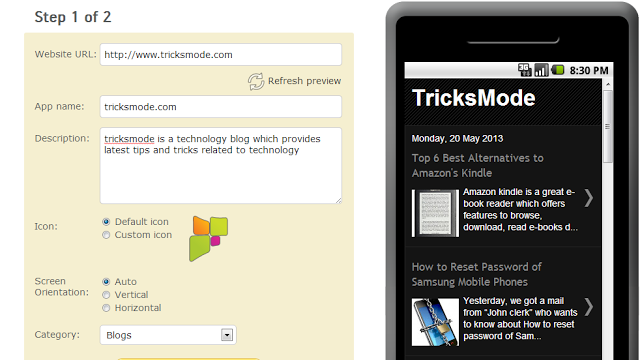Monday, August 22, 2016
How To Create Free Android Application For Blog/Website
How To Create Free Android Application For Blog/Website
Android is one of well-liked and famous operating system for smart phones. The central grounds behind android’s popularity is its effectiveness, accessibility and ease of use.It is a gigantic android application market which has approximately 700000 android applications. The most important supremacy of android is due to its applications.Android is nothing without its applications. There are so a lot of online sources and websites who are budding their android applications to make a enormous quantity of genuine traffic.You should have a android application if you are admin of a blogger or any website in this passive and challenging internet world. To increase your knowledge strength I am posting a android trick to create an android application.No programming or any coding is involved in this method.Plus point is that you will create android application free without investing a single penny. Now,follow below simple and easy steps to create an android application as well as QR code.
How To Create An Android Application:
1) Go to AppsGeyser website.
2) A form will be given your as shown below.Fill it as shown in image.
· In website URL field type your blog’s or website’s URL (i.e http://1.blogspot.com/)
· In App name field- enter the name of android app.
· In description field enter description of your android application.
· In icon field check mark on default icon if you want to use the default icon for your android application else check mark on custom icon and upload any other icon of your choice.
3) Leave other fields as it is.
4) Click Refresh Preview icon under website url, to see your android application in action.
5) If everything looks very well, then click on Create Application to create android application.
6) A signup form will appear. Register using that signup form.
7) After registration, you will see a dashboard; from there you can get the download link to share your android application with your audience.
How to publish an android application on Google Play?
We can share recently created android application openly for blog visitors , as well as can publish it to Google play in $25.
To publish an android application on Google play, follow these instructions:
1) First of all go to this link and signup as publisher.
2) Now download your android application from AppsGeyser.
3) Now go to this link to create an android developer account. (Google charges $25 for it).
4) Create some screenshots of android application and upload them.
5) Fill all the necessary fields and publish application.
Labels:
Android,
blogger tricks,
how to,
smartphones,
tricks