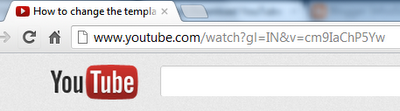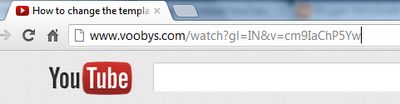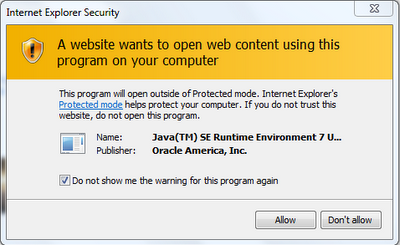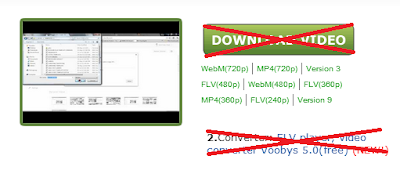Thursday, August 4, 2016
How To Download Videos From Youtube Without Using Any Software
Step 1:Select any you tube video which you want to download as shown in below image.

Step 2:
Click on address bar and carefully replace “youtube” with “voobys“.
Before
After
Step 3:
Step 5:
Youtube Video Quality
Step 6:
Before
Step 3:
Press ENTER and you will be redirected to a new page.
Step 4:
Voobys use Java to run YouTube videos , so allow the Java to run on this site and use “Always Run on this Site”Or “Dont show me warning again for this site” for easy access to this site in future.
Step 4:
Voobys use Java to run YouTube videos , so allow the Java to run on this site and use “Always Run on this Site”Or “Dont show me warning again for this site” for easy access to this site in future.
You will get different videos with multiple version and quality to download.
Youtube Video Quality
Voobys Video Qualities available for download
Step 6:
Choose any format and quality of video to download ,and download would start.
Note:
Note:
Never click on cross images for downloading they are not downloading links,they are ads or unwanted products.