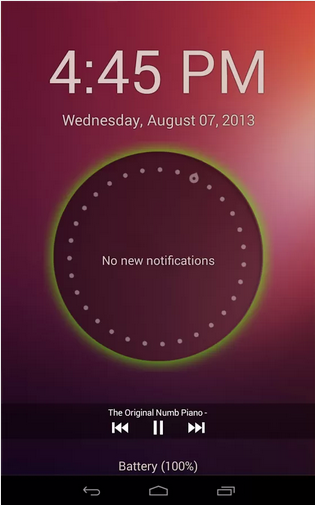Thursday, August 18, 2016
How to get Experience Of Ubuntu Edge In Your Android Device?
Get Experience Of Ubuntu Edge In Your Android Device
One word for Ubuntu and that is best. It is such a amazing operating system for PC but now you will also experience Ubuntu Touch in your mobiles. Ubuntu launched Ubuntu Touch in mobile market few months ago. Ubuntu touch also become famous because of full new wonderful UI(user interface) and best features which people love more than any other mobile OS. After getting great response from public for best computer OS now everyone want to experience Ubuntu Touch in their android devices, So here in this post you will come to know How to get Ubuntu Touch Experience in your Android Device. This post surely help you to experience great OS in your Android devices.
Best feature of Ubuntu Touch is its lock screen and touch experience can be labeled on Android device by the Help of Ubuntu Lock screen. It is called the best lock screen ever because it is the most detailed and comprehensive app ever which offers all kind of information only on the lock screen. Its Lock Screen comprises the small rotating circles and the best thing which we never forget of its theme color that's enhance its beauty. You got notification in the center of the circle, Time and date are also presented on top of circle.
Without any customization option an app is considered incomplete so this app also offers many customization options, Like you can customize the animation of circle and also page animation. You can change color which will best suit your mode. Time can also be locked of the device. This app also has some additional features like media controls which can be used by tapping on the screen and can select the music playing application.
If you are interested then you can get app by clicking below link:
Get app Click Here
Labels:
how to