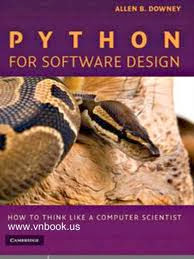Wednesday, November 30, 2016
How to Register Free UK Number With Free International Divert
How to Register Free UK Number With Free International Divert
Recommended:Receive SMS Online on USA,UK,Norway,Sweden Numbers
Features:
- Free fax to email
- Free IVR
- Live call records
- Ability to earn Free UK Minutes
- Quick and efficient Service
- Ability to use unlimited numbers
- Addition and deletion of number
- Routed over 20,000,000 calls
- Main site running 23 data centers
- Service is operational 24/7
- Free International Call Forwarding
How to register free UK number
After knowing its amazing features surely, you will want to know how to register UK number.By registering UK number you can conduct your own business without worrying to give your International phone number.Now, let's move to know how to register free UK number.Below are free and easy steps.
Steps:
1). Go to this LINK.
2). Enter your first name, Last name and Email address.
3). Click on "Register". That's all you have registered your Free UK number.
4). When you click on Register, your tab will redirect to a new tab at which you will find lists of UK numbers as shown in below image.
5). Click any number which you like.You will redirect to a new page which ask you to redirect to divert UK number which you choose to mobile or land line number.For example if i choose number
like +447024089366 then I get options to divert it.
like +447024089366 then I get options to divert it.
How to divert UK number to Mobile or Land line:
When you have registered UK number,next step is to divert you UK number to mobile.Here are some rules which you have to follow for number.Number which you want to divert must be in E.164 Format.
Do not enter + symbol before number.
Enter country code along with number for divert as like below.
6). In this step you have to do below operation.
- Enter you own UK number
- Enter number on which you divert call.( Destination number)
- In Caller ID section enter number who one can call you.
- Select any ring tone which you like.
7). If you are satisfy all information which you have enter click on Activate Route.That's all you have done.If you have any query while registration then move to HELP.
Final words:
This tutorial is very beneficial regarding free registration of UK number.If you do not want to share your personal number then this will help you.Multiple features like call forwarding,voice call,fax etc you can avail freely.So, move to register your UK number as have explained in this tutorial.If you have any problem you may ask our site team or mention in comments.
Top 10 Fiverr Alternatives To Boost Your Earnings
Top 10 Fiverr Alternatives To Boost Your Earnings
I am sure after reading this article Title Top 10 Fiverr Alternatives To Boost Your Earnings. One question will come into your mind and that is
What is Fiverr?
Fiverr means the place to sell your services in $5 and hope so you all know about it because it is the most creative idea which ever found on internet. Basically It is the place where you don’t need to search customers, what you need to do is only create the cool gigs and start selling your services. But there is one problem that is you just get only $4 for all of your services and $1 will be deducted by the website for using the platform as service charges. And after this you may starts thinking about substitutes and alternatives. So here in this article have listed some best alternatives to Fiverr and hope so that you will be benefited by all of the following sites.
1. Seoclerks
One of the best alternative to Fiverr.com where you can sell all type of your services in different prices is Seoclerks. Its prices start from $5 to $13, $20 to $100 which up to the seller and services that are being sold. There are three levels for sellers on the website like when sign up this site this assigned first level which later updates to 2nd or 3rd level as per your sales, services and level X is the top most level of the website.
2. Gigbucks
Gigbucks is another best solution for selling your services online, weather you work as a freelancer or part time. Its services price starts from $5 to $50 in the form of gigs. It supports different payment options like VISA, PayPal and MasterCard etc.
3. Fourerr
Fourerr is the replica of fiverr.com and its functions are quite similar to fiverr.com but there is also a single difference between both sites is you get the payment as you start working on the gig at fourerr.com
4. Redlr
Redlr is another best alternative of Fiverr.com and its offers $5 on your services.
5. Zjobs
ZJOBS.com is best platform to buy and Sell Services and Projects from $1.
6. Tenbux
Another best and exact clone of Fiverr is Tenbux. Tenbux in fact using the same scripts, and even the categories of Fiverr.com. The only main different is that, they offer both $5 and $10 per gig. It’s free to register and pays via PayPal and Payza.
7. Gigsbull
GigsBull.com is the best site and alternative of Fiverr and easily to rent a freelancer starting from $3. It is an ideal place to work online for Homemakers and Freelancers.
8. Tenrr
Tenrr offers platform to buy or sell services for its visitors at $10 only. Tenrr claims that everything is free but it also charges the lowest commission as compared to fiverr.com. Tenrr rank is down and have approx 3000 visitors per day and most popular in US.
9. Goferr
Goferr offers the platform for its visitors to hire the people who can provide different services at $25. But you can only get $14 for the successful sale because site uses $7 for advertising, pays $4 to a charitable organisations, so think before doing anything.
10. Twentyville
Twentyville complimented by the fact that they offer more than fiverr because here you will get to host gigs for $10 or $20 while the commission remains at twenty percent making it worth your while.
Tuesday, November 29, 2016
Tricks on how to reball PM ic in iPhone4 in easy way!(TIPS AND TRICKS)
share ko lang po ito para sa inyo,.bali patay po ang unit,una ko ginalaw PM ic,nag ok na kasu hindi nag charge,pinalitan ko UI sa charging usb dock wala parin,.kaya reball ko nlang PM IC.
mas maganda ito kasi minsan kung PM ic ang ipatong mo sa nokia baord may posible pa na masira,kasi initin mo talaga ang PM ic,.ito safe para di agad masira PM ic,.
see pics,.
ayan flat pa mga balls kakalinis ko lang,
ito na,.may mga sirang board kayu like nokia n95,n79,n78,6300 etc,kunin nyo ang signal RF IC nya,.follow lng po sa pic kung panu mag Cut using blade cutter,
ayan guhitan at putulin nang blade cutter bali ang nokia RF IC is 12x12 balls
tapos ang PM ic 11x11 balls,kaya putulin nyo,.see pics.
ayan na putol kuna,.ito na mukha nang ic na nokia,
kaya lagay kuna gamit hotair din kunting alog,.
tapos tanggalin na,.check nyo pics may mga paa na,.ayus,.pwede na kabitan nang PM ic,
ayan kabit kuna,.
check kuna unit,.salamat at may resulta naman,.
ito lang po para sa mga nahirapan lang mag reball,.kasi ang bagong PM ic may mga paa nman,.sa mga walang paa lng na PM ic.
THIS TIPS AND TRICKS CREDIT GOES TO newfoundghori OF GSMSANDWICHsee you again next time for more tips and tricks for all mobile phone repairing
Thank you for Viewing this Post if you like to help others Please Share this.
To help us Please Donate with us
Labels:
Hardware Repair,
iPhone,
Repairing Tutorial,
Tips and Tricks
Download and Install JDK 7 on Window 8 | JDK 7 on Windows 8
This post is to teach you How to Download and Install JDK 7 on Window 8, Java Platform (JDK) 7u45 is Latest version of java. According to Oracle 3 billion devices Run Java so this show how important java is.
It's jdk-7u45-windows-i586.exe for Windows x86 in my case.
Read more »
Download and Install JDK 7 on Window 8
>>Go to Oracle Download Page: Click Here
>>Click to Accept License Agreement:
>> Select Download Windows x86 or x64.
>>Run Downloaded File.
Now you have successfully installed JDK But still you have to Set Environment Variable Path to Use java and javac in CMD, you can't run javac except you are in C:\Program Files\Java\jdk1.7.0_45\bin Because you haven't set PATH. So Follow This Link to Set Environment variable Path for JDK.
How to Set Environment Variable Path of JDK 7 on Window 8
'javac' is not recognized an internal and external command ,operable program and batch file This error means you need to set Environment variable Path of jdk you can set path on command prompt also and this post is written to teach you how to set environment variable path from control panel setting on window 8.
Follow all steps and set Environment variable path of JDK.
This tells the system where to find JDK programs/Files.
Read more »
Follow all steps and set Environment variable path of JDK.
How to Set Environment variable path on cmd:
To set path using cmd First navigate to directory where your file is located assume your file is in Programs folder in C drive.
Type
C:\> cd \Programs
This makes C:\Programs the current directory.
C:\Programs> dir
This displays the directory contents.
C:\Programs> set path=%path%;C:\Program Files\Java\jdk1.7.0_45\bin Now you can Run your program using javac program_name.java
There will be no error saying javac is not recognized if you set your path perfectly
This is my Path where my jdk is located your path may vary
There will be no error saying javac is not recognized if you set your path perfectly
This is my Path where my jdk is located your path may vary
"C:\Program Files\Java\jdk1.7.0_45\bin"
Now i will tell you how to set environment variable path from control panel permanently then there will be no need to set path each time
Now i will tell you how to set environment variable path from control panel permanently then there will be no need to set path each time
How to Set Environment variable path manually:
Firstly Open Control Panel:
Search "Environment Variables" in Control Panel, and click "Edit the system environment variables".
CLick Advanced Tab and then Click Environment Variables
Select Path and then Click on Edit:
Now Add Path of Bin folder here
My full path of the bin folder of the JDK is:
C:\Program Files\Java\jdk1.7.0_02\bin
So add "C:\Program Files\Java\jdk1.7.0_45\bin" in the path string.
Click OK
Re-open Windows 8's "cmd" window, now You can use java and javac anywhere.
Hope this Post helped you to Set Environment Variable Path and if you Face any error then Comment me in comment This all procedure which i state you is self tested by me and working fine and if you student of Programming then don't forget to bookmark us we have so many articles on C/C++ Programming, C# Programming. Assembly Language Programming and Now i started to Add some Java Programs so Stay with us.
C# Program to Perform daily life Measurement Conversion
Program to Perform daily life Measurement Conversion
Program statement:
Write a program using switch statement which takes one value from user and ask about type of conversion and then will perform conversion according to type of conversion.if user enters
I -> convert from inches to centimeters.
G -> convert from gallons to liters.
M -> convert from mile to kilometer.
P -> convert from pound to kilogram.
If user enters any other character then show a proper message.
Solution:
Program statement:
Write a program using switch statement which takes one value from user and ask about type of conversion and then will perform conversion according to type of conversion.if user enters
I -> convert from inches to centimeters.
G -> convert from gallons to liters.
M -> convert from mile to kilometer.
P -> convert from pound to kilogram.
If user enters any other character then show a proper message.
Solution:
public class con
{
int num; char ch;
float f;
public void coversion()
{
Console.Write("\n\t\tEnter a number to convert : ");
num = Convert.ToInt32(System.Console.ReadLine());
Console.WriteLine("\t\tI -> convert from inches to centimeters.");
Console.WriteLine("\t\tG -> convert from gallons to liters.");
Console.WriteLine("\t\tM -> convert from mile to kilometer.");
Console.WriteLine("\t\tP -> convert from pound to kilogram.");
Console.Write("\n\t\tSelect conversion you want to do: ");
ch = Convert.ToChar(System.Console.ReadLine());
switch (ch)
{
case 'I':
{
f = (float)num * (float)2.5400;
Console.WriteLine("\n\t\t{0} inches = {1} cm\n\n", num, f);
break;
}
case 'G':
{
char ch2;
Console.WriteLine("\t\tI=> imperial gallon");
Console.WriteLine("\t\tU=> US gallon");
Console.Write("\n\t\tWhich one you want to enter : ");
ch2 = Convert.ToChar(Console.ReadLine());
if (ch2 == 'I')
{
f = (float)num * (float)4.546;
Console.WriteLine("\n\t\t{0} imperial gallons = {1} litr es\n\n", num, f);
}
else if (ch2 == 'U')
{
f = (float)num * (float)3.785;
Console.WriteLine("\n\t\t{0} US gallons = {1} litres\n\n" , num, f);
}
else
{ Console.WriteLine("\t\tInvalid input!\n\n"); }
break;
}
case 'M':
{
f = (float)num * (float)1.609344;
Console.WriteLine("\n\t\t{0} miles = {1} Kilometers\n\n", num , f);
break;
}
case 'P':
{
f = (float)num / (float)2.2046;
Console.WriteLine("\n\t\t{0} lbs = {1} Kilograms\n\n", num, f );
break;
}
default:
{
Console.WriteLine("\n\t\tInvalid input please try again!\n\n" );
break;
}
}
}
}
Labels:
Csharp,
programming,
programs
C# Program to check character is capital, small, digit or special symbol
Program to take one character from user and determine whether the entered character is a capital letter, a small case letter, a digit or a special symbol
Program Statement:
Write a program which take one character from user and determine whether the character entered is a capital letter, a small case letter, a digit or a special symbol.
Solution:
Program Statement:
Write a program which take one character from user and determine whether the character entered is a capital letter, a small case letter, a digit or a special symbol.
Solution:
static void Main(string[] args)
{
char ch;
int a;
Console.WriteLine("Enter any Character:");
ch = Convert.ToChar(Console.ReadLine());
a= (int)ch;
if (a >= 65 && a <= 90)
Console.WriteLine("Entered Character is in Capital Letter");
else if(a>=97 && a<=122)
Console.WriteLine("Entered Character is in Low Letter");
else if(a>=48 && a<=57)
Console.WriteLine("Entered Character is a digit");
else
Console.WriteLine("Entered Character is a Special Symbol");
Console.ReadLine();
}
Labels:
Csharp,
programming,
programs
C# Program to determine whether a point lies inside the circle, on the circle or outside the circle
Program to determine whether a point lies inside the circle, on the circle or outside the circle
Write a program which takes coordinates (x, y) of a center of a circle and its radius from user, program will determine whether a point lies inside the circle, on the circle or outside the circle.
Solution:
Write a program which takes coordinates (x, y) of a center of a circle and its radius from user, program will determine whether a point lies inside the circle, on the circle or outside the circle.
Solution:
public class circle
{
double x, y, c_x, c_y, radius, dis, temp;
public double square_root(double t)
{
double lb = 0, ub = t, temp = 0; int count = 50;
while (count != 0)
{
temp = (lb + ub) / 2;
if (temp * temp == t)
{ return temp; }
else if (temp * temp > t)
{ ub = temp; }
else
{ lb = temp; }
count--;
}
return temp;
}
public void cal()
{
Console.Write("\n\t\tEnter center point X : ");
c_x = Convert.ToDouble(Console.ReadLine());
Console.Write("\t\tEnter center point Y : ");
c_y = Convert.ToDouble(Console.ReadLine());
Console.Write("\t\tEnter radius : ");
radius = Convert.ToDouble(Console.ReadLine());
Console.Write("\t\tEnter point X : ");
x = Convert.ToDouble(Console.ReadLine());
Console.Write("\t\tEnter Y : ");
y = Convert.ToDouble(Console.ReadLine());
temp = ((c_x - x) * (c_x - x)) + ((c_y - y) * (c_y - y));
if (temp < 0)
{ Console.WriteLine("\t\tError negative value!"); }
else
{ dis = square_root(temp); }
Console.WriteLine("\t\tDistance : {0}", dis);
if (dis == radius)
{ Console.WriteLine("\t\tGiven point lies on the circle.\n\n"); }
else if (dis > radius)
{ Console.WriteLine("\t\tGiven point lies outside the circle.\n\n"); }
else
{ Console.WriteLine("\t\tGiven point lies inside the circle.\n\n"); }
}
}
Labels:
Csharp,
programming,
programs
C# Program to check all the three points fall on one straight line or not
Program to check all the three points fall on one straight line or not
Program Statement:
Write a program which takes three points (x1, y1), (x2, y2) and (x3, y3) from user and program will check if all the three points fall on one straight line or not.
Solution:
Program Statement:
Write a program which takes three points (x1, y1), (x2, y2) and (x3, y3) from user and program will check if all the three points fall on one straight line or not.
Solution:
static void Main(string[] args)
{
double x1, x2, x3, y1, y2, y3, m1, m2;
Console.WriteLine("Enter value of x1");
x1 = Convert.ToInt32(Console.ReadLine());
Console.WriteLine("Enter value of x2");
x2 = Convert.ToInt32(Console.ReadLine());
Console.WriteLine("Enter value of x3");
x3 = Convert.ToInt32(Console.ReadLine());
Console.WriteLine("Enter value of y1");
y1 = Convert.ToInt32(Console.ReadLine());
Console.WriteLine("Enter value of y2");
y2 = Convert.ToInt32(Console.ReadLine());
Console.WriteLine("Enter value of y3");
y3 = Convert.ToInt32(Console.ReadLine());
m1 = (x2 - x1) / (y2 - y1);
m2 = (x3 - x2) / (y3 - y2);
if (x2 - x1 == 0 || x3 - x2 == 0)
{ Console.WriteLine("\t\tInvalid input (Attempted to divide by zero)!");}
else
{
m1 = (y2 - y1) / (x2 - x1);
m2 = (y3 - y2) / (x3 - x2);
Console.WriteLine("\t\tSlope 1 = {0}", m1);
Console.WriteLine("\t\tSlope 2 = {0}", m2);
if (m1 == m2)
{ Console.WriteLine("\n\t\tSo Given point fall on one straight line.\ n\n"); }
else
{ Console.WriteLine("\n\t\tSo Given point does not fall on one straig ht line.\n\n"); }
}
}
Labels:
Csharp,
programming,
programs
Monday, November 28, 2016
SKY A730S Lock code solve [REFERENCE]
Mga idoL share ko lang gawa ko ngayon...
SKY A730S lock code...
ito cya may lock code pinaglaruan daw ng anak nya di ma open>>
Action taken hard reset......
DONE.......
THIS REFERENCE CREDIT GOES TO streetride19 OF GSMSANDWICHsee you again next time for more reference of all mobile phone repairing
Thank you for Viewing this Post if you like to help others Please Share this.
To help us Please Donate with us
Labels:
Hard Reset,
Software Tutorial,
Tips and Tricks
How to Add code snippets in posts Blogger/Wordpress
Adding code snippets to a blog post
If you have a blog where you often Add code snippets in posts this trick will entertain you you can add code snippets in posts using this simple css script which we align all of your code in lines and your codes will look great in posts see here i Use this script in post where i add a code snippet of C# program to Convert lower case letter to upper case.Here is css script which might be useful to all readers, This is not for syntax highlighting but works well for presenting the source code in original format.
<pre style="font-family: Andale Mono, Lucida Console, Monaco, fixed, monospace;
color: #000000; background-color: #eee;
font-size: 12px; border: 1px dashed #999999;
line-height: 14px; padding: 5px;
overflow: auto; width: 100%">
<code style="color:#000000;word-wrap:normal;">
<<<<<<<YOUR CODE HERE>>>>>>>
</code>
</pre>How to use :
Paste this snippet in text editor.Paste your code in <<<<<<>>>>>> block.
Copy all and paste to HTML view in blogger(or any other) post editor.
Labels:
blogger tricks,
blogging
C# Program to Convert Lower case Alphabet to Upper case
Program to Convert Lower case Alphabet to Upper case
Program Statement:
Write a program which converts the 1 lowercase letter (‘a’ – ‘z’) in its corresponding uppercase letter (‘A’ – ‘Z’). E.g. if user enter c then program will show C on the screen.Solution:
//Program to Convert Lower case Alphabet to Upper class
class convert
{
char ch, c;
int a;
public void con()
{
Console.Write("\n\t\tEnter small letter : ");
ch = Convert.ToChar(Console.ReadLine());
a = (int)ch;
if (ch >= 97 && ch <= 122)
{
c = (char)(ch - 32);
Console.Write("\t\t Capital letter : {0}\n\n", c);
}
else
Console.WriteLine("\t\t Please enter a small letter!\n");
}
}
static void Main(string[] args)
{
convert c1 = new convert();
Console.Clear();
Console.WriteLine("\n\n\t\t..........................................");
Console.WriteLine("\t\t\t\t Problem # 1");
Console.WriteLine("\t\t..........................................");
c1.con();
Console.ReadKey();
}
Download Win Gate Proxy Server ~ Free Business Proxy Server Download
Win Gate Proxy Server Free Download
Proxy server act as central part between client and real server.Proxy server send all requests to real server to see if it can fulfill the requests itself.There are too much kinds of proxy server in the world of internet.I am introducing with you business proxy server.Business proxy server handle your small business and provide security.There are many business software,some are free and some are paid.Win Gate Proxy Server is best free proxy server for your business.It is a communication software which meets all requirements of present business.It compares your budget with your needs then suggest you a to manage a an enterprise, small business, or home network. on the base of your budget.
Key Features:
Some comprehensive key features of Win Gate Proxy Server are as follow.
- Secure internet access
- Enforce flexible access-control
- Secure from viruses, spam and vulgar content
- Access to internet and intranet email services.
- Secure servers from internal or external threats.
- Improve network performance
Key Benefits:
Why Win Gate is preferable than other proxy servers? It depends upon its benefits which are as follow.- Built in Security
- Improved Employee product
- Reduced time wastage
- Reduced Employer liabilities
- Improved of network access
- Support internet protocols like FTP,SSL
Labels:
softwares
Sunday, November 27, 2016
"Python For Software Designe" by Allen B Downey PDF Free Download
How to think like a Computer Scientist
Python for software design is free pdf written by Allen B Downey.Author of this book is professor of computer Science .He got Ph.d from UC Berkeley. Allen B Downey is also author of book “How to think like a Computer Scientist” which was published in 2001. ” Python for software design” in this book he introduce software design by using python programming language.He explained basic concept in well manner and comprehend way.This book include concepts,exercise and many programme for practice. Contents of this book are as follow.
Contents:
- The way of Program
- Variable,Expression and statement
- Function
- Case Study
- Conditionals and Recursion
- Fruitful Function
- Iteration
- Strings
- Word play
- List
- Dictionaries
- Tuples
- Data Structure Selection
- Download Link
Labels:
Books,
programming
Saturday, November 26, 2016
motorola MB200 unlock free procedure(REFERENCE)
Model: Motorola MB200
Status: Need to unlock
tools:free software RSD lite, 5310 usb cable 1gb micro sd
ito ung files download tapos extra na lang
http://www.uploadmb.com/dw.php?id=1349060275
procedure: merun din dun sa files pag extra
sinundan ko lang ito ung picture:
una flash sa RSD ito ung files: http://adf.ly/5724890/http://www.mediafire.com/?2521b79gc8g7f7f
after flash set up for blur account kailanga may connection ng wifi
set up done:
open folder click SuperOneClick
after go quickoffice memory card intall terminal.apk
sa akin ung na download ko na unlock free na file save sa memory extra ko lahat dun
sa procedure kasi 2 file lang kailanga iba ung ginawa ko pero o lang din naman
open terminal emulator type su tapos
insmod(space) /sdcard/memdump.ko
ito ung picture
ito na back mo na lang tapos dial #073887* tatanung ng network pin type 12345678
success................
THIS TUTORIAL CREDIT GOES TO mich080183 OF GSMSANDWICHsee you again next time for more tutorial for all mobile phone
Thank you for Viewing this Post if you like to help others Please Share this.
To help us Please Donate with us
Subscribe to:
Comments (Atom)

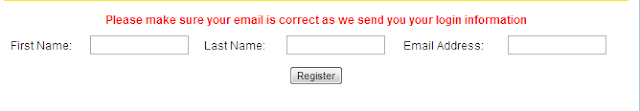












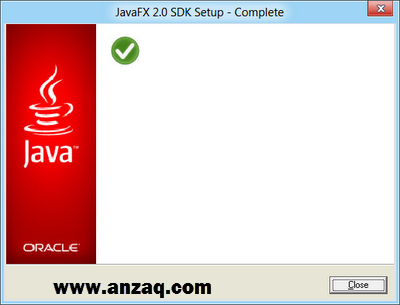





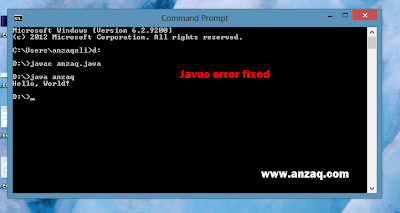
.jpg)