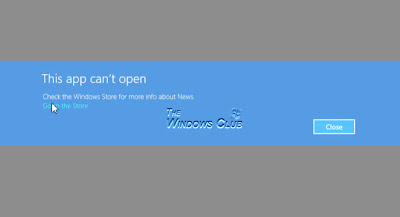Wednesday, June 29, 2016
How to Repair Windows 8 Apps
The exclusive feature of windows 8 is that allows you to install apps. Sometime you notice that your installed apps not working properly or crashing.
If you are not satisfy with installed app of Windows 8 there is a way to check your system for the app compatibility.
Windows 8 apps problems can be repaired and to make it enable to work properly.The following link provides download link to the application that can be run in your windows 8.
Download here
Download application and run it.
After clicking Next, it will check for any problems in your settings and installation.If any problem found then it will make it correct.
Click to next.Just read down the message and click to next.Finally, the application will find the report as given below.
So you using this way you will detect the error and can diagnose it.
If you are not satisfy with installed app of Windows 8 there is a way to check your system for the app compatibility.
Windows 8 apps problems can be repaired and to make it enable to work properly.The following link provides download link to the application that can be run in your windows 8.
Download here
Download application and run it.
After clicking Next, it will check for any problems in your settings and installation.If any problem found then it will make it correct.
Click to next.Just read down the message and click to next.Finally, the application will find the report as given below.
So you using this way you will detect the error and can diagnose it.
-->
Labels:
Window 8