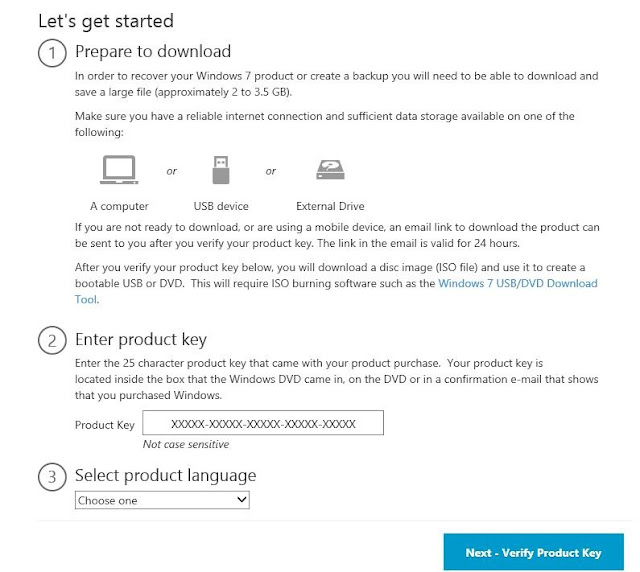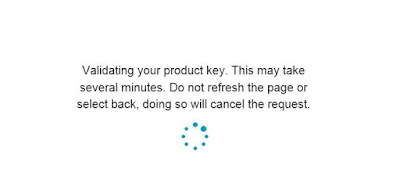Wednesday, June 29, 2016
Download Window 7 from Microsoft with Product key
It is also possible to Download window 8.1 ISO from Microsoft without product key
Download window 7 ISO image
If you’re user of Windows 7 and looking to download Windows 7 ISO image by product key. You required product key of your Windows 7 edition located on the box of Windows 7 or on the back of your laptop to legally download the ISO image of Windows 7 from Microsoft.
Steps to Download window 7:
Download Windows 7 ISO image, Go to Windows 7 Software Recovery webpage, enter your 25 character product key . Click verifyNote: if Windows 7 came pre-installed with your new PC, you can’t download the ISO from the above link.
Labels:
serial key,
Window 7,
windows