Sunday, October 2, 2016
How To Use IDM after 30 days trial
How To Solve IDM Fake Serial Key Problem
To overcome this problem many users install new operating system and re install IDM, in this way IDM works.But its not good to install operating system after 30 days. Now I will give you solution of your problem. In this post you will learn how to resolve idm fake serial key problem without installing a new operating system. Follow given below steps solve his problem.
1).
Go to “Start” button open “RuN” box by pressing (WIN + R) key. Type “regedit” without commas and press “ENTER” key.
2).
Now go to HKEY_CURRENT_USER–>SOFTWARE–>Download Manager, and Delete the complete Download Manager folder.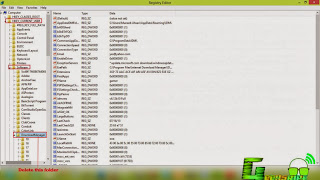
3).
Now go to control panel, and uninstall the IDM.
4).
Restart your system.
5).
Install latest version of IDM again for 30 days trial version.
6).
Now you would not see error on desktop regarding IDM and use it again for 30 days if you follow above given steps.
1).
Go to “Start” button open “RuN” box by pressing (WIN + R) key. Type “regedit” without commas and press “ENTER” key.
2).
Now go to HKEY_CURRENT_USER–>SOFTWARE–>Download Manager, and Delete the complete Download Manager folder.
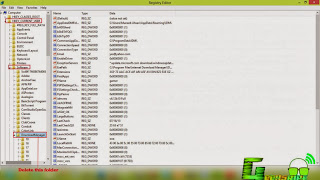
3).
Now go to control panel, and uninstall the IDM.
4).
Restart your system.
5).
Install latest version of IDM again for 30 days trial version.
6).
Now you would not see error on desktop regarding IDM and use it again for 30 days if you follow above given steps.
.jpg)
