Sunday, July 31, 2016
Polaroid PRO 405 Android 4.2.2 JellyBean Factory Firmware
Polaroid PRO 405 Factory Firmware , download is free from us. It is a android 4.2.2 jellybean a non rooted factory firmware, you can write using sp flash tool. or on flashing box that can support to write a scatter file.
Before using this file read our disclaimer. if some mistaken using of our firmware. but don't hesitate to leave a comment and feel free to ask some question, so we can help you to out your problem.
Our firmware have a password on rar, just leave a comment like they did here. and some people they succeed to repair their phone like Cherry Mobile Flare s3 octacore.
Download Polaroid PRO 405 Android 4.2.2 JellyBean
Specs of Polaroid PRO405
Phone Type: Smartphone
Smart Phone OS: Android Smart Phone OS ver.: 4.2 JELLY BEAN Shape: Bar SIM: Dual SIM Processor Speed: 1GHz Dual core Internal Storage: 4GB RAM: 12MB External Storage: Micro SD up to 32GB
Screen Size: 5inch Touch Screen: yes Screen Type: Capacitive touchscreen
Network Type: Edge/2G (GSM/GPRS) , 3G (HSDPA/CDMA) Wireless LAN: yes Bluetooth: yes Hotspot/Tethering: yes
Camera Pixels: 5mp / 0.3mp (front)
Read more »
Before using this file read our disclaimer. if some mistaken using of our firmware. but don't hesitate to leave a comment and feel free to ask some question, so we can help you to out your problem.
Our firmware have a password on rar, just leave a comment like they did here. and some people they succeed to repair their phone like Cherry Mobile Flare s3 octacore.
Firmware Code: MT6572__Pro405__Pro405__sm112_sq_w_lock_reduce__4.2.2__ALPS.JB3.MP.V1
Download Polaroid PRO 405 Android 4.2.2 JellyBean
Specs of Polaroid PRO405
Phone Type: Smartphone
Smart Phone OS: Android Smart Phone OS ver.: 4.2 JELLY BEAN Shape: Bar SIM: Dual SIM Processor Speed: 1GHz Dual core Internal Storage: 4GB RAM: 12MB External Storage: Micro SD up to 32GB
Screen Size: 5inch Touch Screen: yes Screen Type: Capacitive touchscreen
Network Type: Edge/2G (GSM/GPRS) , 3G (HSDPA/CDMA) Wireless LAN: yes Bluetooth: yes Hotspot/Tethering: yes
Camera Pixels: 5mp / 0.3mp (front)
Labels:
Polaroid Factory Firmware
How To Send & Receive SMS On Computer With Mysms App
How To Send & Receive SMS On Computer With Mysms App
WhatsApp, Line and Viber, allows you to send and receive free SMS. But these apps are not compatible for long time as they are not free of cost for life time on your android device.This post is helpful if you want to send and receive messages freely without any restriction. mysms is a influential and potent source which fulfill your requirement to send and receive free messages to other mysms users right from your desktop computer.Plus point is that you do not need to buy an expensive android phone to run this app.You can enjoy it on your desktop computer laptop with compatibility of windows and Mac operating system.
Mysms Android & IOS App
In order to use mysms, get it on your smartphone first.
1.Download and install mysms messenger app on your smartphone.
2.Enter phone number and passwordyou’re your phone to Register and activate your phone number for desktop and web browser..
Mysms On Smartphone

mysms working is like other messanger app on samrtphone.Recipient and sender both have installed this app on smartphone to get free texting facility.By this app you not only send free text messages but also images,videos ans word documents.
Mysms On Computer To use MYsms on computer or laptop you firstly need to install this app on your system. Your messages will stay in sync.You can use this app through your network service provider by paying charges if you have android device.
To use MYsms on computer or laptop you firstly need to install this app on your system. Your messages will stay in sync.You can use this app through your network service provider by paying charges if you have android device.
1.Download and install mysms messenger app on your smartphone.
2.Enter phone number and passwordyou’re your phone to Register and activate your phone number for desktop and web browser..
Mysms On Smartphone

mysms working is like other messanger app on samrtphone.Recipient and sender both have installed this app on smartphone to get free texting facility.By this app you not only send free text messages but also images,videos ans word documents.
Mysms On Computer
 To use MYsms on computer or laptop you firstly need to install this app on your system. Your messages will stay in sync.You can use this app through your network service provider by paying charges if you have android device.
To use MYsms on computer or laptop you firstly need to install this app on your system. Your messages will stay in sync.You can use this app through your network service provider by paying charges if you have android device.Mysms On Web Browser
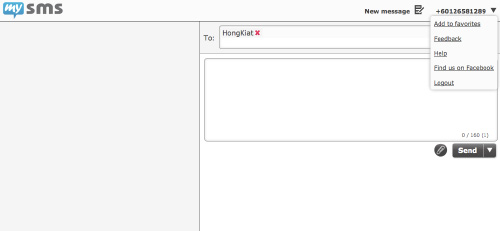
In addition to the smartphone and computer,you have facility to use this app on your web browser to deal with all of your messages and contacts. With involuntary backup feature, you can have all your messages secure and handy from anywhere.
Labels:
Android,
computer,
how to,
smartphones
Top 15 Websites to Earn Money by Uploading Files
Top 15 Websites to Earn Money by Uploading Files
Earn Money is dream of everyone but it is not an easy job. People want to know easy method to earn money and also in short time. Here are alot of options to earn online money but the fact is that which option you chose. In this post you come to know how to earn money online and you don't need to go anywhere. There are many sites on internet that pay very well amount just upload files on their servers and now it become most fast way to earn money. U just need to make your account and then start earning. Here in this post Top 10 Websites to Earn Money by Uploading Files.
1. DepositFiles.com
Minimum Payment: $10
Amount for per 1000 downloads: $30
Referral commission: 20% of earning
Payment Method: Paypal, WebMoney, Z-purse, Check and Wire
Amount for per 1000 downloads: $30
Referral commission: 20% of earning
Payment Method: Paypal, WebMoney, Z-purse, Check and Wire
DepositFiles is the one of the most famous and trusted PPD (pay per download) website. It is the best and secure place to upload any type of files like exe, mpeg, avi, rar, mp3, zip, jpeg, application, games, documents etc. DepositFiles has very fast servers that will make download very easy and fast, So you can earn $0.03 on per download very easily. The maximum upload file size is upto 2GB.
Website Link: DepositFiles
2. ShareCash.org
Minimum Payment: $10
Amount on per download: $1 to $20
Referral commission: 10% of monthly earning
Payment Method: PayPal, Payza, Payoneer, Payquicker, Wire Transfers, ePassporte, Western Union,bank transfer and Checks
ShareCash is a revolutionary and best PPD site started in early 2009. ShareCash provides facility to upload any type of file. It is most famous site, the World Alexa Rank for this web portal is about 14,398 with Google Page rank 3, which is not so bad. It provides stunning user interface and awesome features that can enhance you to earn more from your uploaded files. One of the most important feature of ShareCash is provides high Commission on per download to US,UK,CA, or AUS customers.
Website Link: ShareCash
3. Uploading.com
Minimum payment: $30
Payment on per 1000 downloads: $40
Referral Commission: 20%
Payment Method: PayPal, Wire Transfer, Webmoney, Epese, Alertpay and ePassporte
Payment on per 1000 downloads: $40
Referral Commission: 20%
Payment Method: PayPal, Wire Transfer, Webmoney, Epese, Alertpay and ePassporte
Uploading is the very famous website to host and share important documents and files. It is a wonderful platform for uploading files by your desktop and mobile whenever you need. The World Alexa Rank for Uploading.com is about 3,196 with Google Page rank 5. It counts downloads from all countries and also counts every successfully completed download without tracking the IP. Uploading pays up to $0.02 per download based on size of file and account status. It also pays $1 to $100 depending upon the file’s popularity and size. It is also a popular online hard drive site that has a secure remote storage capacity for important data backups, So you could quickly and safely share files with your friends and colleagues.
Website Link: Uploading
4. Ziddu.com
Minimum payment: $10
Payment on per 10,000 downloads: $20
Referral Commission: $0.05 per registration
Payment Method: Paypal, moneybookers
Ziddu is the one of oldest and best file sharing website. The best feature of Ziddu is, it got no restrictions on downloads or any other factors. The client also no need to buy a premium membership, and they give equal value for all download. On each download you got $0.001 form any country. It is very less payment as compared to other sites but the best advantage is that you can upload document files, as the size of the file doesn’t matters here.
Website Link: Ziddu
5. Crocko.com
Minimum payment: $10
Payment on per 1000 downloads: $40
Referral Commission: Not available
Payment Method: Paypal, Webmoney, Alertpay and BankTransfer
Crocko is the one of best file uploading site upto to 2GB size. Crocko is a fast and most reliable file hosting service where you can share your files with your friends and other people. It ensures the uploaded documents does not violate any law and is completely inoffensive. Crocko provides two options to create account, free account and premium account. With premium accounts, you can keep 200GB of files at Crocko's servers. Their is only one big drawback of Crocko is that the files which are not downloaded for more than 60 days are deleted from the servers. Therefore you should make premium account to get rid of this problem.
Website Link: Crocko
6. Docstoc.com
Minimum payment: Not available
Payment on per 1000 downloads: Not available
Referral Commission: Not available
Payment Method: Not available
Docstoc is best revenue sharing programs over the internet. It allows to upload various file formats like XLS, PPT, PDF, XLSX, DOCX, TXT, RTF, PPTS and DOC etc. Doctocs is also famous, according to World Alexa Rank it is about 918 with Google Page rank 5. With the help of Docstoc you can sell your documents and generate revenue over Ads. It shares 50% of the revenue generated through Google’s Adsense program. User can earn 50% of the cash generated from Adsense Ads which are displaying at your uploaded document pages. So with Docstoc you can earn good amount of money by actively participating and uploading various useful and informational documents.
Website Link: Docstoc
7. Hotfile.com
Minimum payment: $15-$20
Payment on per 1000 downloads: $15
Referral Commission: 20% of earnings + 5% of premium purchase
Payment Method: Paypal, Webmoney, Alertpay, ePassporte, Webmoney and Payza
Hotfile use a Rank system which give chance to earn more with going high rank (copper > bronze > silver > gold > platinum). With help of Hotfile you can earn $0.002 to $015 on per download. File size also a big factor of earning in Hotfile. Hotfile also use the technique of groups the countries and pays the users based on them. Most recently generated list of Hotfile India is not available, hence the downloads made from India will not be counted.
Website Link: Hotfile
8. Easy-Share
Minimum payment: $10
Payment on per 1000 downloads: $40
Referral Commission: 20%
Payment Method: PayPal, Alertpay, Web money, wire transfer, ePassporte and direct bank transfer
Easy-share provides easy way to earn money through 2 affiliate programs. One is Pay per download program and other is revenue sharing program. Choose the best which would you like and proceed to your uploads. Easy Share gives upto $0.002 on per download.
Website Link: Easy-share
9. FileFactory.com
Minimum payment: $10-$20
Payment on per 1000 downloads: $15-$25
Referral Commission: 20%
Payment Method: PayPal, Moneybookers, or request an Amazon gift voucher
FileFactory is one of the oldest, safest and best site for uploading files in the series of making money online. The World Alexa Rank for FileFactory is about 2,192 with Google Page rank 5, which is unbelievable. 6.6 million users already using Its services. FileFactory Provides storage space of around 500GB with unlimited file bandwidth. FileFactory pays for all countries and there are also no limitations on downloads. Files larger than 5MB are counted in. If you violate any rule then your account banned.
Website Link: FileFactory
10. Uploadpay.com
Minimum payment: $10
Payment on per downloads: $1+
Referral Commission: 10%
Payment Method: PayPal and Payza
Uploadpay is the best PPD website and you can upload any type of file. You can also customizable download page and can bold text, add headings and even images. It is very fast and instant account approval. Files are removed when a DMCA request is made, The site also restrict that the files remain legal and do not violate any copyright laws.
Website Link: Uploadpay
11. Filecopter.net
Minimum payment: $10
Payment on per 10,000 downloads: $20
Referral Commission: Not available
Payment Method: PayPal
FileCopter is also free file uploading service that pays users when other people download the user's uploaded files. The Filecopter API uses REST calls to get file information or upload files directly to the server. An API key is required to access the API interface. Filecopter is most visited according to Alexa Rank 524170 and Google page Rank 1.
Website Link: FileCopter
12. TurboBit.net
Minimum payment: $10
Payment on per 1000 downloads: $20
Referral Commission: Not available
Payment Method: PayPal, Payza and WebMoney
Payment on per 1000 downloads: $20
Referral Commission: Not available
Payment Method: PayPal, Payza and WebMoney
Turbobit carries out its activity for over than a year and it has more than 10,000 successful partners. Now as it is an new site so it has few countries in list. You can easily upload and download file, but it become fast if you have premium account. TurboBit guarantee of incredibly fast download speed for all the hosters in Premium mode. TurboBit only gives 45 days file storage time from the moment of the latest unique download. It provides 100GB file storage size for premium user and 200MB for unregistered user.
Website Link: Turbobit
13. UploadStation.com
Minimum payment: $20
Payment on per 1000 downloads: $32
Referral Commission: 20%
Payment Method: PayPal, WebMoney and AlertPay
UploadStation provide the facility to upload files using Remote Upload, FTP Upload or mobile upload. After making account on UploadStation, you get 500 GB Free personal storage space where you can upload files of maximum 2GB. It also provides user-friendly file manager and folder management tool.
Website Link: UploadStation
14. FileServe.com
Minimum payment: $10-$20
Payment on per 1000 downloads: $25
Referral Commission: 25%
Payment Method: Paypal, Alertpay and Webmoney
Fileserve is one of a leading file uploading site. After you request it will take 2 days to process. It also groups the countries and based on that group, the payments will be varied. FileServe provides 500GB file storage size. FileServe provides various methods to upload files so it become easy to mange all uploaded file.
Website Link: Fileserve
15. Wupload.com
Minimum payment: $10
Payment on per 1000 downloads: $40
Referral Commission: 20%
Payment Method: Paypal, Webmoney and AlertPay
Wupload is the one of the leading PPD websites, with the highest payouts. It provides free registration other programs to share files are also available. It pays high on per download so now it become famous worldwide.
Website Link: Wupload
Top 5 Hit Songs By Atif Aslam (2013)
There is list of top most hit song of Atif Aslam.You can download them or can enjoy online.

Name : Atif Aslam
Birth Date : March 12, 1983
Profession : Singer, actor
TOP : 1
Song Title : Kuch iss tarah teri palkein

Name : Atif Aslam
Birth Date : March 12, 1983
Profession : Singer, actor
TOP : 1
Song Title : Kuch iss tarah teri palkein
TOP : 3 Song Title : Piya O Re Piya
Song Title : Hona Tha Pyaar
Top :5 Song Title: Tera Hne Lga Hu
Labels:
entertainment,
Top 10
Saturday, July 30, 2016
ArcMobile Prime 500D Android 4.2.2 Factory Firmware
ArcMobile Prime 500D Factory Firmware, you can download free from us. Flashing of factory firmware is so great you can make that phone back in normal use as 99%. But flashing of firmware or rom on the wrong model is so a big headache, phone turn into a dead phone ever. this factory firmware we can sure you. But
We don't carry any neglect use our firmware read this, before you go. if some error's on the phone after flashing like imei null, invalid imei or baseband is unknown. you can contact the team. just leave a comment. last reminder don't try to play this firmware on your phone if phone are working good, You can flash with sp flash tool, here i recommended flash tool.
Factory Firmware Code: MT6572__ARC__Prime_500D__Prime_500D__4.2.2__Arc_Prime_500D_V005
Download Factory Firmware: ArcMobile Prime 500D Android 4.2.2
Arc Mobile Prime 500D Specification:
5 inches screen size with 480 x 800 pixels resolution
IPS LCD Multitouchscreen capable with 187 ppi pixel density
16.37 x 7.23 x 1.05 mm dimensions and weighs .23 kgs.
Dual-SIM capable
1.3GHz dual-core processor
512MB RAM/ internal storage 1GB upgradable up to 32GB
Android v4.3 JellyBean
2MP rear camera, zoom capable
0.3MP front camera
Wi-Fi, Hotspot, GPRS, EDGE, GPS, Bluetooth
Removable Li-Ion 2000 mAh battery
Read more »
We don't carry any neglect use our firmware read this, before you go. if some error's on the phone after flashing like imei null, invalid imei or baseband is unknown. you can contact the team. just leave a comment. last reminder don't try to play this firmware on your phone if phone are working good, You can flash with sp flash tool, here i recommended flash tool.
Factory Firmware Code: MT6572__ARC__Prime_500D__Prime_500D__4.2.2__Arc_Prime_500D_V005
Download Factory Firmware: ArcMobile Prime 500D Android 4.2.2
Arc Mobile Prime 500D Specification:
5 inches screen size with 480 x 800 pixels resolution
IPS LCD Multitouchscreen capable with 187 ppi pixel density
16.37 x 7.23 x 1.05 mm dimensions and weighs .23 kgs.
Dual-SIM capable
1.3GHz dual-core processor
512MB RAM/ internal storage 1GB upgradable up to 32GB
Android v4.3 JellyBean
2MP rear camera, zoom capable
0.3MP front camera
Wi-Fi, Hotspot, GPRS, EDGE, GPS, Bluetooth
Removable Li-Ion 2000 mAh battery
Labels:
Arc Mobile Factory Firmware
Top 10 Hollywood's Highest paid Actors & Actresses
Highest Paid Actresses:
Angelina Jolie $33 million
Kristen Stewart $22 million
Jennifer Aniston $20 million
Emma Stone $16 million
Charlize Theron $15 million
Sandra Bullock $14 million
Natalie Portman $14 million
Mila Kunis $11 million
Julia Roberts $11 million
Angelina Jolie $33 million
Jennifer Lawrence $26 million
Jennifer Aniston $20 million
Emma Stone $16 million
Charlize Theron $15 million
Sandra Bullock $14 million
Natalie Portman $14 million
Mila Kunis $11 million
Julia Roberts $11 million
How To Remove Last Name On Facebook make single name account
How To Remove Your Last Name On Facebook?
1. Open Firefox browser, and go to Otions>Advanced.
Under, Advanced menu, click on “Network Tab”, and click on settings near
“How Firefox Connects To The Internet”.
2. Now Select “Manual Proxy Configuration”.
3. Select one of these Proxies and put in there.
119.252.160.34202.43.188.143118.98.35.25136.76.182.17361.247.45.35180.250.169.14180.250.82.188119.252.160.34219.83.100.195110.139.125.230202.87.254.156
Port = 8080
4. Now go to Facebook account settings and change the language to "Bahasa Indonesia".
5. Now go to the name settings and simply remove your last name, confirm your password and save it.
6. Now change the language back to English and remove the manual proxy from Firefox settings.
That's it.. Now Your account will have a single name.
How to Keep Mobile Phones Secured?
How to Keep Mobile Phones Secured?
Treat your smart phone like your wallet - keep it safe and on your person at all times.Remember it's not 'just a phone' Remember your smart phone is a computer - all the same security rules apply. This includes checking the authenticity of websites, not clicking on links from people you do not know, and watching out for phishing scams (by email, text or even voicemail) asking for personal information.
Secure your phone:
1. Turn on the security features of your phone. All phones have security settings, so familiarise yourself with them and turn them on.
2. Many mobile phones allow users to set a password or Personal Identification Number (PIN) that must be entered to use the phone. Passwords and PINs make it more difficult for thieves to steal your personal information if your phone is lost or stolen.
3. Put a PIN on your SIM card and password on your phone so that thieves cannot steal your phone credit or run up your phone bill.
4. Consider installing security software from a reputable provider. Anti-virus, anti-theft, anti-malware and firewall software is available for some mobile phone operating systems. Check with your phone manufacturer for recommendations.
5. Check for updates to your phones operating system regularly. Install them as soon as they are available - these updates often contain changes that will make your phone more secure.
6. Bluetooth lets you wirelessly connect to devices and transfer information over short distances. For Bluetooth to work, devices need to see each other and then connect. It is best to leave your phone in undiscoverable mode (hidden) so that it is only visible when you specifically need other people or devices to see it. This means that hackers cannot easily see your phone and they cannot easily connect to it unless they already have your Bluetooth address. When connecting using Bluetooth, do so in private, uncrowded areas only.
7. Be smart with Wi-Fi. When connecting to the internet using Wi-Fi, try to use an encrypted network that requires a password and which you are sure is operated by a reputable provider. Read our tips for using public wireless networks. Change your settings so that your phone asks permission to join a new wireless network.
Secure your information:
1. Encrypt your data. Some phones allow you to encrypt the data stored on your phone or memory cards, sometimes through the use of third-party encryption products. Encryption secures your data if your phone is lost or stolen.
2. Back up your data regularly. Set up your phone so that it backs up all your data each time you synchronize with a computer. Alternatively, backup your device to a memory card regularly and keep it in a safe place.
3. Do not save passwords or PINs as contacts on your phone unless you encrypt them properly. With all the PINs and passwords we have to remember, it is tempting to save them in your phone as fake contacts in case you forget them, but this can lead to a compromise if you lose your phone or the data in it is stolen.
4. Avoid online banking in busy public areas. Passers-by could be watching what you are typing (known as shoulder-surfing).
Stay with reputable websites and mobile applications (apps)
1. If your phone allows you to run applications downloaded from the internet, make sure you understand the risks that your personal information including your location, contacts and messages can be breached if the permissions for mobile application are not setup properly.
2. Most smart phones allow you to control your personal information accessed by the mobile applications by choosing permissions at the time of installation.
3. Do not get led into the trap of downloading hoax or malicious software that could contain a virus or malware.4. Think carefully about what information you and your phone shares online and how it could be misused. Your smart phone holds a great deal of personal information in a single place, making the job of fraudsters very easy. So it's not just about what you put on your social networking profile, but also that it's probably easy to work out who you bank with, where you've recently made transactions, the names of your family and to glean other details from emails or other documents.
Plan ahead:
1. Note down the details of your phone in case of theft. Every phone has a unique International Mobile Equipment number (IEME). Most phones allow you to find out your own by keying in *#06#. Knowing this number will help your network provider to stop your phone being used if it is stolen.
2. If you lose your phone or it is stolen, report it to your network operator immediately so it can be disabled. If you find it again you can easily re-enable the phone.
3. To assist you in case of mobile theft or loss, ask your provider or manufacturer whether it has services such as mobile tracking and the ability to remotely wipe your information stored on the phone.
Be smart about how and where you use your phone:
1. Turn Bluetooth off when you aren't using it. Bluetooth lets you wirelessly connect to devices and transfer information over short distances. For Bluetooth to work, devices need to see each other and then connect. It is best to leave bluetooth off until you are using it or put your phone in undiscoverable mode (hidden) so that it is only visible when you specifically need other people or devices to see it. This means that hackers cannot easily see your mobile phone and they cannot easily connect to it unless they already have your Bluetooth address. When connecting using Bluetooth, do so in private, uncrowded areas only.
2. Stick with reputable sites and applications when downloading applications from the Web. Many mobile phones include internet browsers that let you surf the web and download content to the phone. Do not download content , particularly applications, from unknown or unreliable sources. They could contain malicious software. Use the application store or website of your mobile phone operating system or manufacturer.
3. Turn GPS off when not using it. While GPS can provide great benefits in finding out where you need to go, it can also be used by others to see where you or your phone is located.
4. Log out of websites when you are finished. It can be tempting to stay logged into a website to save time or so the site can remember your password. It is best not to do this because if your phone is stolen or lost, a user can access your account.
5. Think before you click. Do not open multimedia messages (MMS) or attachments in emails, or click on links in emails and SMS messages unless you are expecting them and they are from a trusted source. They could contain malicious software or take you to a malicious website.
Protect against malicious software:
Watch out for prompts or warnings asking if you want to allow software to install or run - if you do not know what it is or what it relates to, err on the side of caution. Criminals sometimes try to dupe users into downloading malicious software (often referred to as 'social engineering').
Symptoms of malicious software infection:
Your phone may have been infected with malicious software if any of the following things have happened:
- There is a sudden large increase in your phone bill with no clear reason your phone has emails and messages in the sent folder that you did not send, or
- The user interface has changed without you taking any action to change it.
- Contact your service provider for instructions on how to identify and remove malicious software.
Labels:
how to,
Mobile,
Security,
smartphones
Friday, July 29, 2016
E-Tech ET-N78 Allwinner A20 Firmware Download
E-Tech ET-N78 Allwinner A20
Board ID:A7008QB
Model:Ampe-N78
Download Firmware
Download Software Phoenix Card v3.0.8
How? to do this job
run software called phoenix card, browse firmware and burn it to your sd card at lease 2g, insertt it to your tab that fully OFF, and then turn it ON and follow.
Read more »
Board ID:A7008QB
Model:Ampe-N78
Download Firmware
Download Software Phoenix Card v3.0.8
How? to do this job
run software called phoenix card, browse firmware and burn it to your sd card at lease 2g, insertt it to your tab that fully OFF, and then turn it ON and follow.
Labels:
Allwinner A20 Chips
Top 5 Healthy Foods For Healthy Living
Top 5 Healthy Foods For Healthy Living
1. Grains and Breads

Keep away from sophisticated and cultured starches such as white bread, white rice and cereals, and select whole morsel products . Whole grains have a lot of amount of vitamins and minerals. Vigorous foods consist of oats, brown rice, Bulgar cereals and pasta. Foods which are labeled as "multigrain" or "stone ground" are not whole grain foods.Before buying look at ingredient list.The first item should be "100 percent whole wheat" or "100 percent whole grain."
2. Dairy Products
Best source of protein and calcium and vitamin D is dairy products. These products consist of high amount of saturated fat.Saturated fats are harmful for health,they increase the cholesterol level and causes heart disease. To get benefit of dairy products you should have to choose those dairy products which have low level of saturated fat. 1 percent-fat milk, yogurt, cheeses, cream and cream cheese are those products which has low level of fats and are best for healthy living. Evade full-fat and 2 percent-fat milk and dairy products.
3. Red Meat, Poultry and Fish
Red meat and processed meats,like sausage and luncheon meats, have high amount of saturated fat. Select chicken and turkey without the skin. Coldwater fish, such as tuna, sardines and anchovies,have a lot of amount of healthy omega-3 fats.Ground beef, sirloin, round or tenderloin are best in beef list.
4. Legumes, Nuts and Eggs

Legumes consist of beans, lentils and split peas which has low fat level and high protein level.Best source of protein and fiber is Nuts, such as almonds, walnuts, pecans and hazelnuts.These nuts are consist of strong monounsaturated and polyunsaturated fats.According to Harvard School of Public Health, eggs are also healthy source of protein.They suggest that people who suffer with heart disease and diabetes should reduce the use egg yolks to three per week. Egg whites are a well replacement for entire eggs.
5. Fruits and Vegetables

Eat a mixture of multihued fruits and vegetables, which are filled with nutrients and have little amount of calories. Select canned fruits and vegetables which have low amount of Na added sugars,if fresh foods are not available. Buy fresh fruits and vegetables that are in season, and fresh.Eat raw vegetables like carrots which are best for eyesight.Cook vegetables with olive oil or canola oil.
Labels:
health
Subscribe to:
Comments (Atom)

.jpg)





.jpg)









.jpg)


























